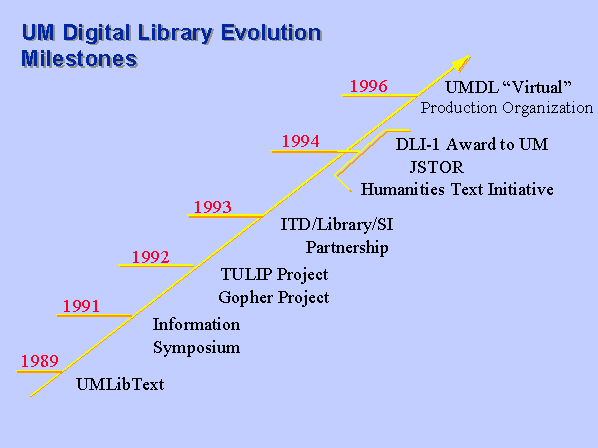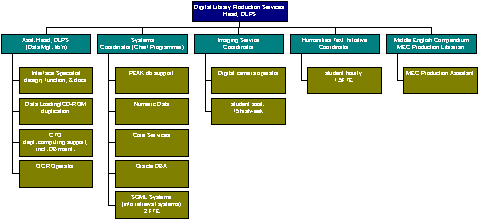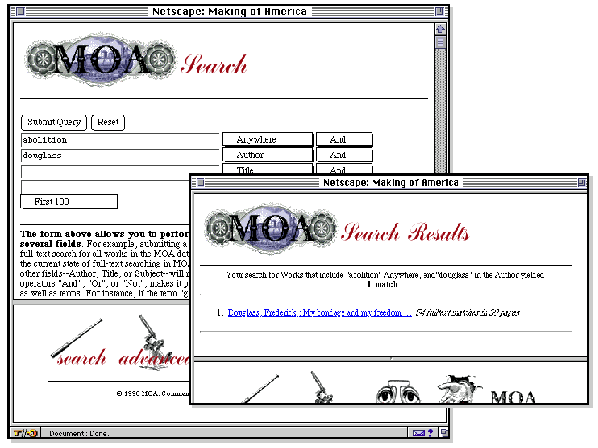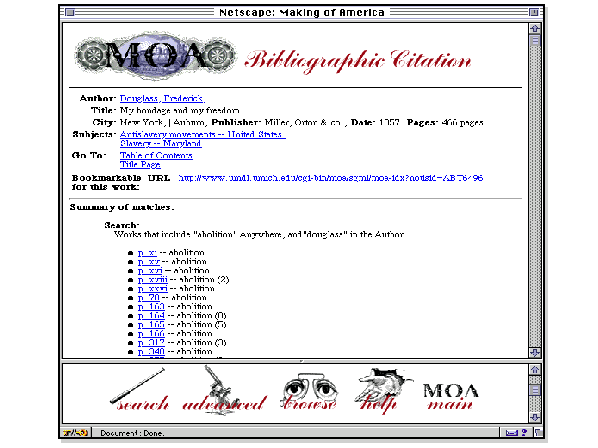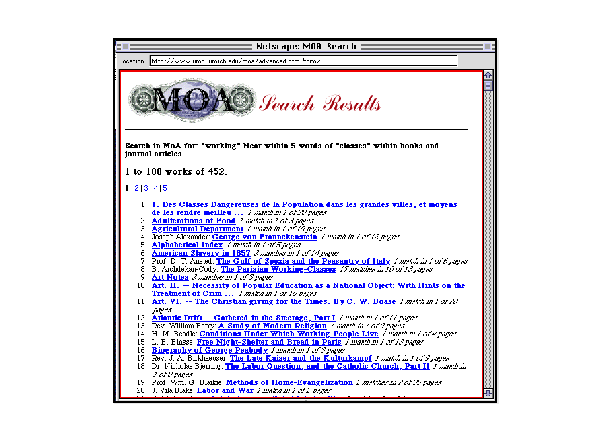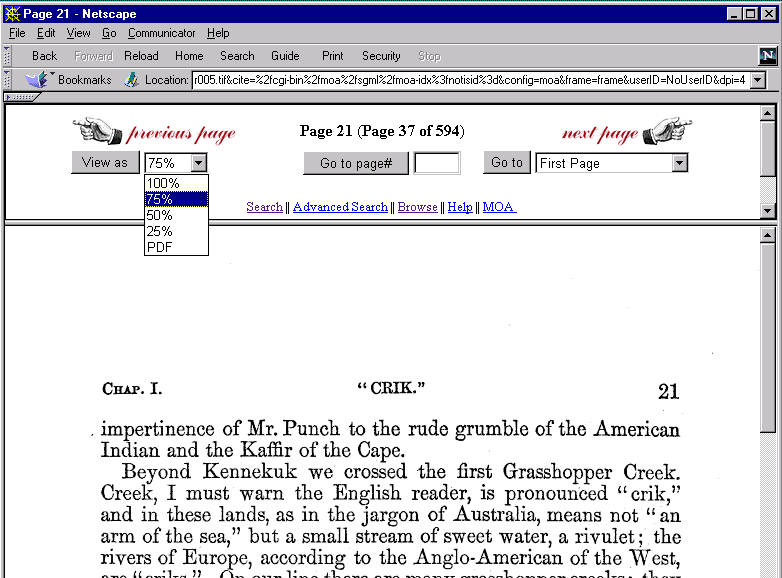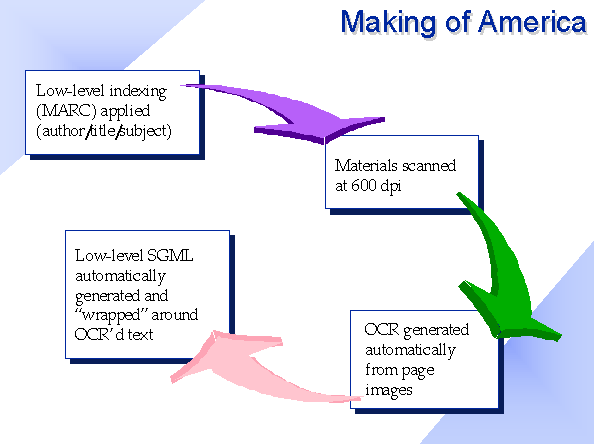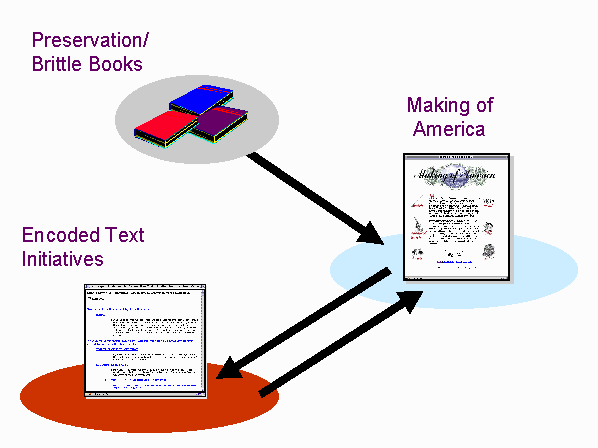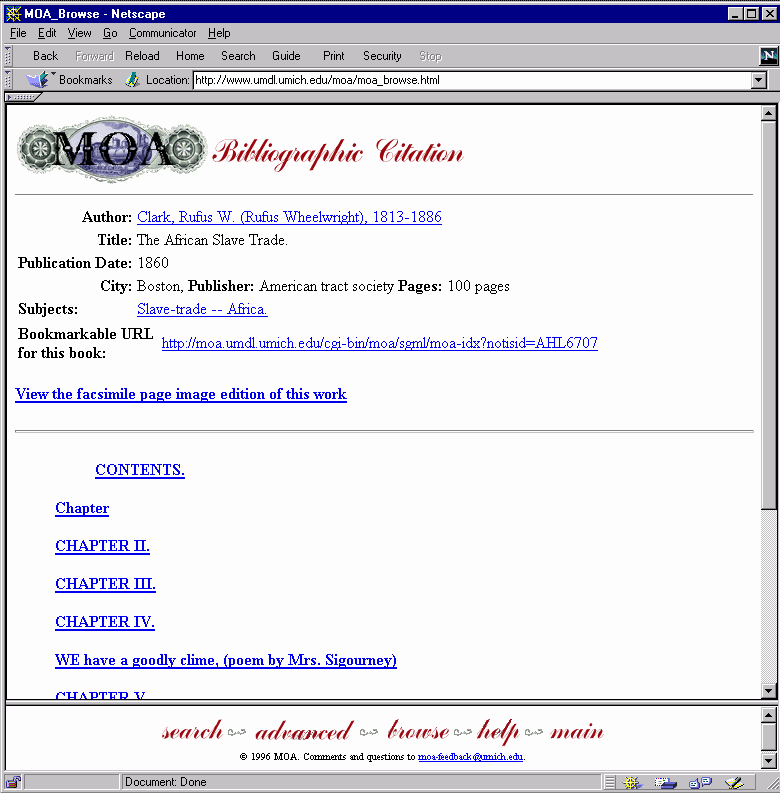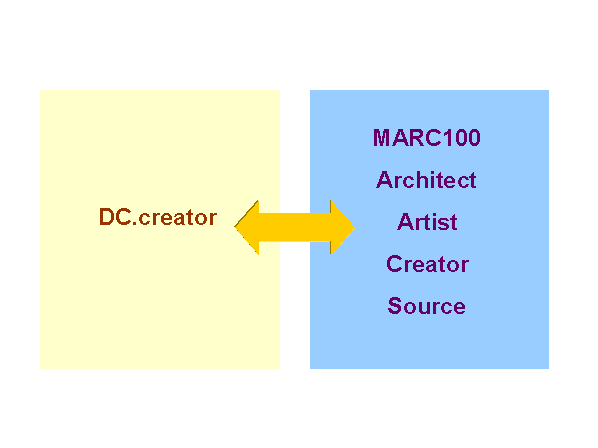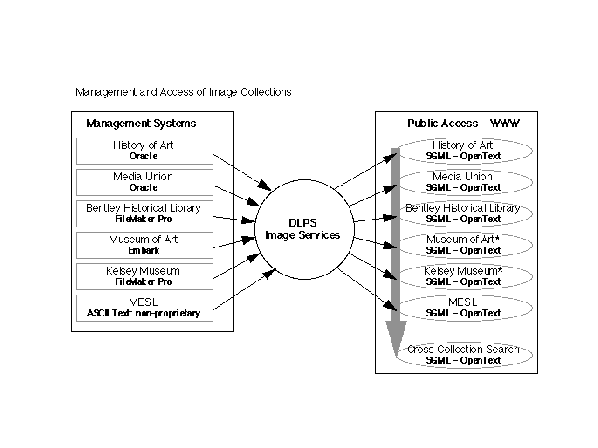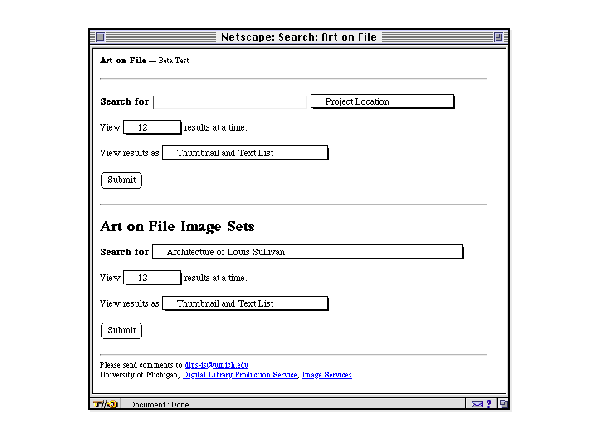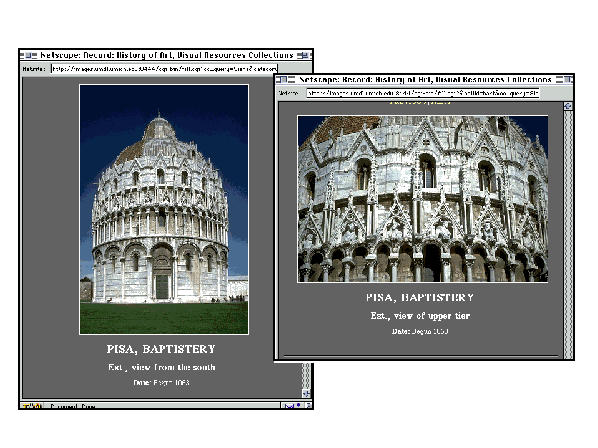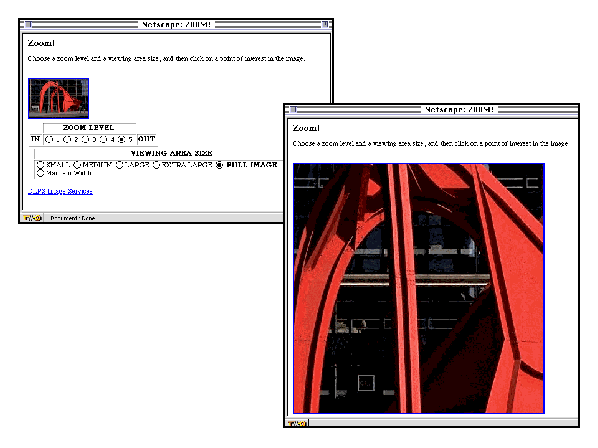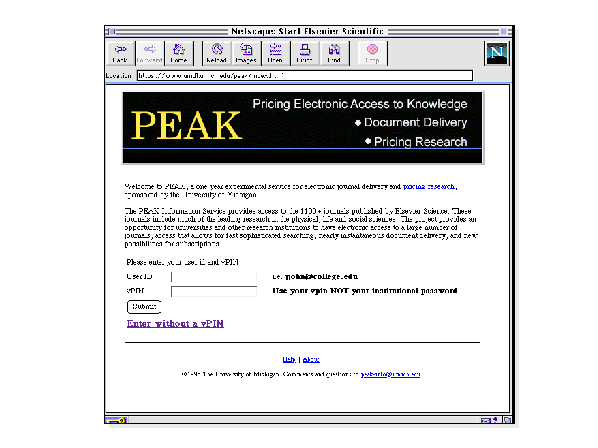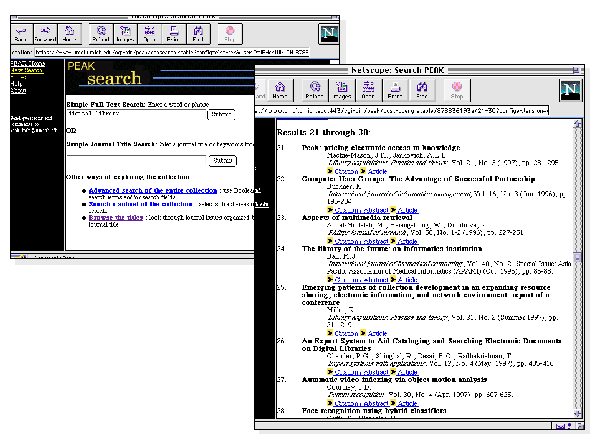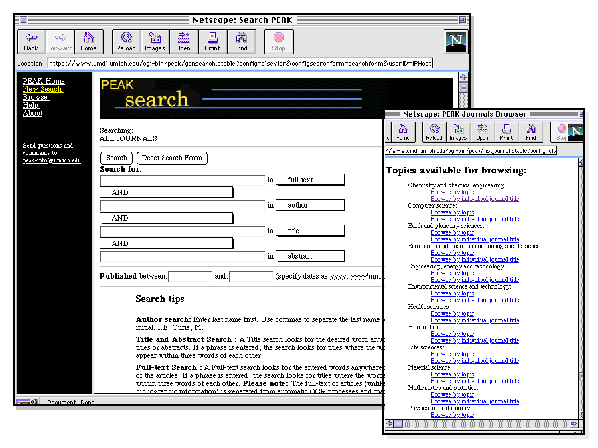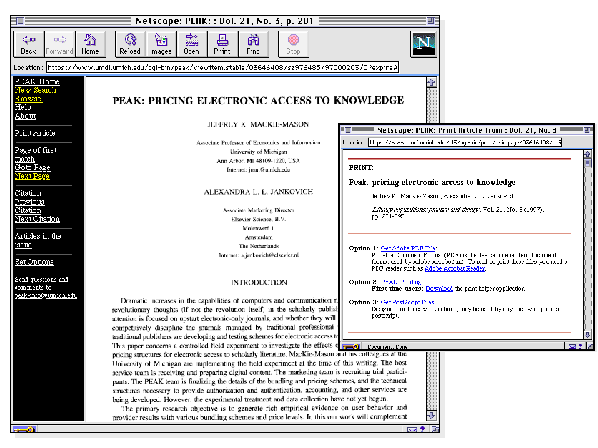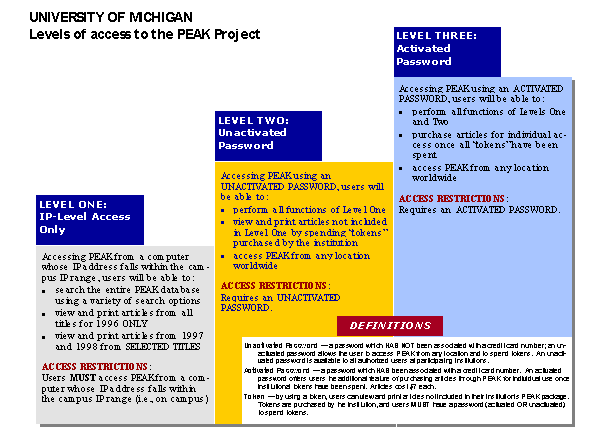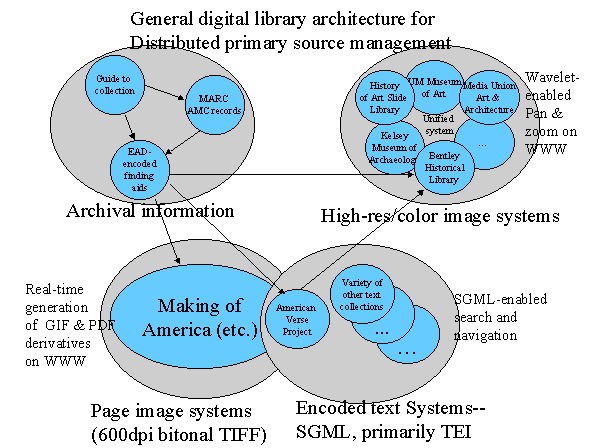FIGURES
Figure 1: UM Digital Library Evoluation Milestones
Figure 2: DLPS Organization Chart
Figure 3: Making of America-Search interface and sample result screen
Figure 4: Making of America-location of results within single text
Figure 5: Making of America-sample results screen (relevance feedback)
Figure 6: Making of America-Automatically generated GIF page display and other display resolutions
Figure 7: Production model for Making of America
Figure 8: Making of America-integration of encoded texts in page images
Figure 9: Sample "table of contents" display from encoded text in MOA
Figure 10: Metadata mapping in DLPS Image Services
Figure 11: Database merging in DLPS Image Services
Figure 12: Sample Image Services search interface
Figure 13: Sample Image Services "slide show" view of a collection
Figure 14: Comparison functionality in Image Services
Figure 15: "Pan and zoom" feature in Image Services
Figure 16: Authentication screen from PEAK system
Figure 17: PEAK-Simple search interface and sample results screen
Figure 18: PEAK-advanced search interface and sample browse interface
Figure 19: PEAK-automatically generated page display & print options
Figure 20: Levels of Access to the PEAK Project
Figure 21: Integration of distributed and multi-type objects in DLPS
FIGURE 1
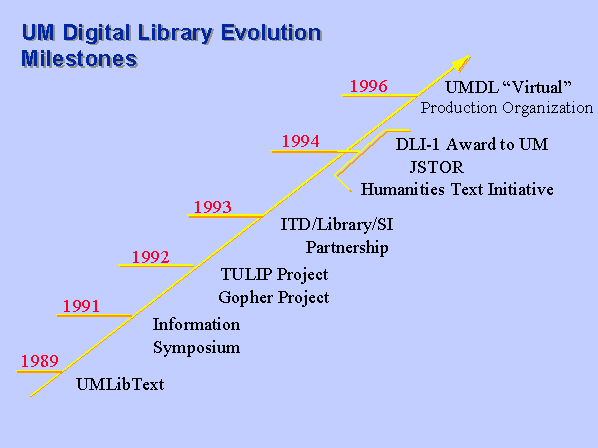
FIGURE 2: DLPS ORGANIZATION CHART
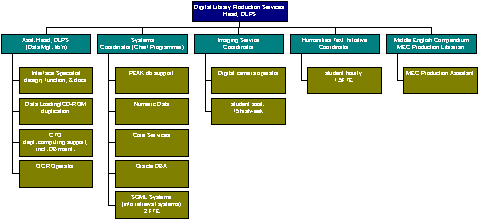
FIGURE 3: MAKING OF AMERICA-SEARCH INTERFACE AND SAMPLE RESULT SCREEN
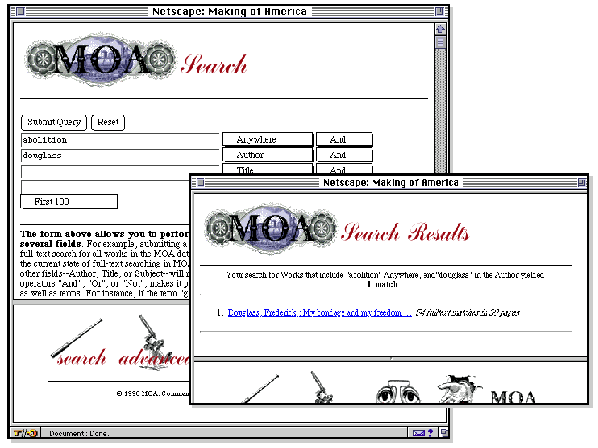
The Making of America system offers a variety of types of searches, including the advanced Boolean search seen above.
FIGURE 4: MAKING OF AMERICA-LOCATION OF RESULTS WITHIN SINGLE TEXT
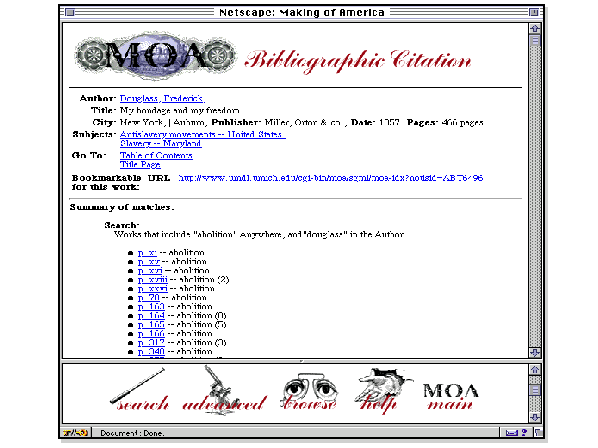
MOA results (within a selected text) bring the user to the page or pages containing results, and give the user information on the distribution of results within those pages.
FIGURE 5: MAKING OF AMERICA-SAMPLE RESULTS SCREEN (RELEVANCE FEEDBACK)
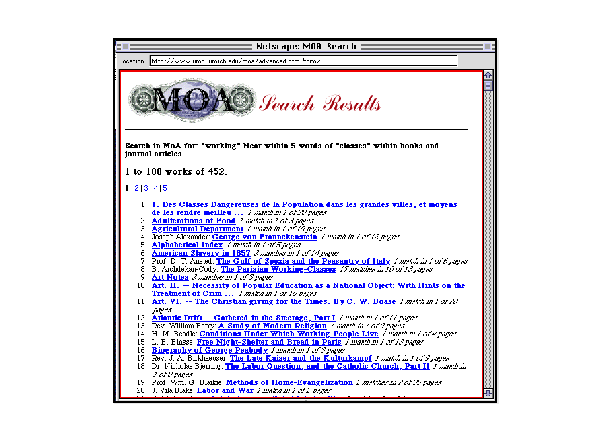
Results from MOA provide important relevance feedback. Weighting in volumes as large and various as the MOA volumes is particularly problematic. Instead, results are presented to the user with important information on the number of occurrences, the total number of pages, and the number of pages containing matches.
FIGURE 6: MAKING OF AMERICA-AUTOMATICALLY GENERATED GIF PAGE DISPLAY AND OTHER DISPLAY RESOLUTIONS
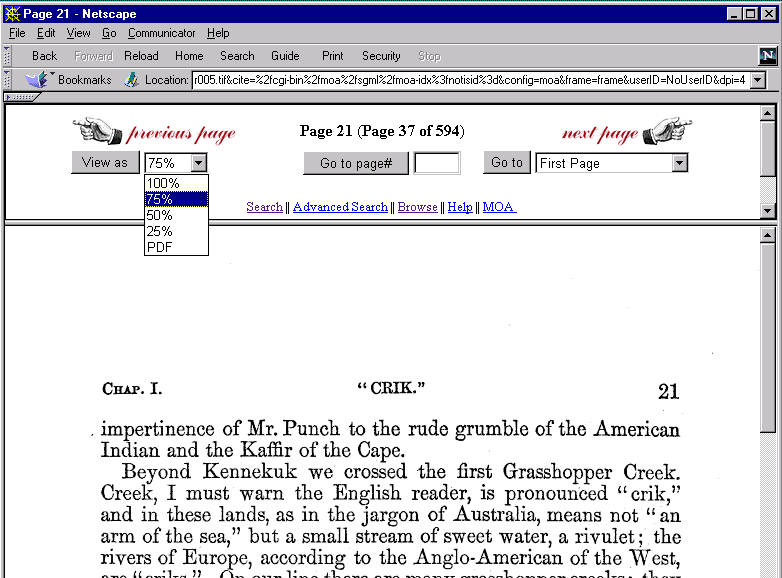
FIGURE 7: PRODUCTION MODEL FOR MAKING OF AMERICA
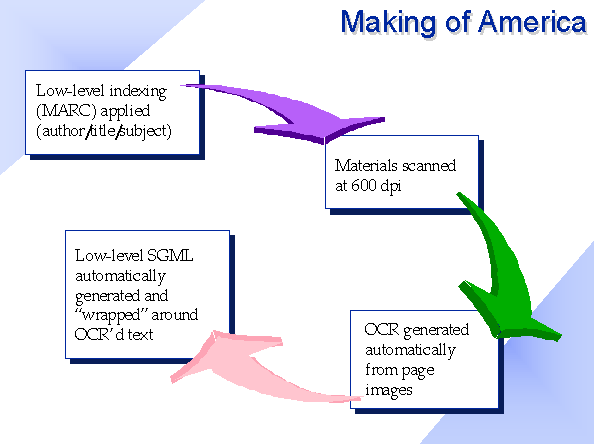
All MOA processing begins with MARC records and basic collation information derived in the process of preparing the volumes (e.g., number of pages, page numbering, etc.). After routine scanning, typically by vendors, OCR is generated at Michigan. This OCR, along with the MARC record and collation information, is bound together by a rudimentary SGML consistent with the TEI Guidelines.
FIGURE 8: MAKING OF AMERICA-INTEGRATION OF ENCODED TEXTS IN PAGE IMAGES
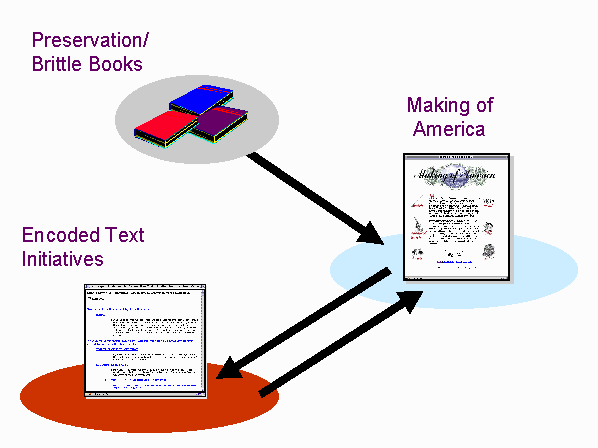
All MOA materials begin with evaluation and treatment by the Preservation Department. The typical MOA object, page-image based resource, is created inexpensively and quickly. This growing body of materials then serves as a collection source for DLPS's encoded text initiatives (in the Humanities Text Initiative), where individual volumes may be selected for refinement of encoding, as well as correction of OCR. The resulting volume replaces the automatically generated material in MOA.
FIGURE 9: SAMPLE "TABLE OF CONTENTS" DISPLAY FROM ENCODED TEXT IN MOA
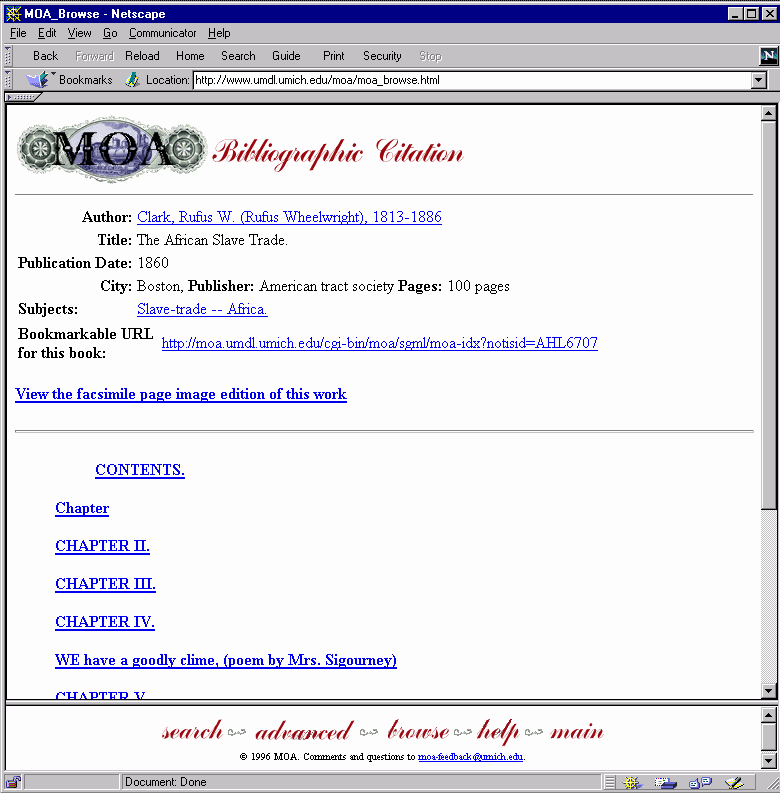
A MOA volume that has been fully encoded and whose OCR has been corrected may subsequently be viewed as an HTML document (with the SGML text being used to generate the HTML at the point of use). This more functional version is particularly useful for vision-impaired users of the Web, as well as for textual analysis, but importantly speeds transfer times for ordinary users and allows more effective searching and reading of the text.
FIGURE 10: METADATA MAPPING IN DLPS IMAGE SERVICES
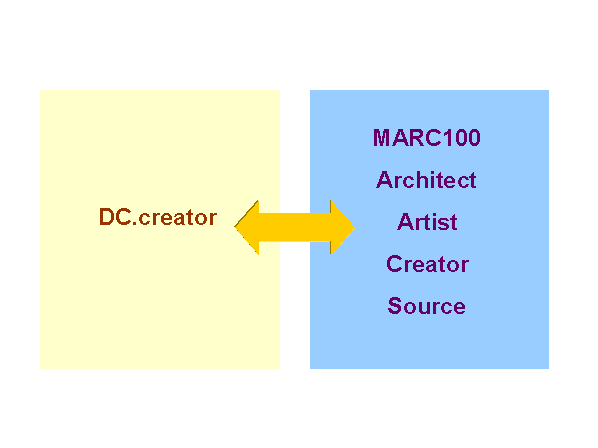
Image Services uses a metadata mapping strategy that links the field labels of the contributing institution to Dublin Core fields. Both the original fields and the Dublin Core fields are retained in the system, enabling users to approach the system as if it were a unified database, or the unmodified database of the contributing organization.
FIGURE 11: DATABASE MERGING IN DLPS IMAGE SERVICES
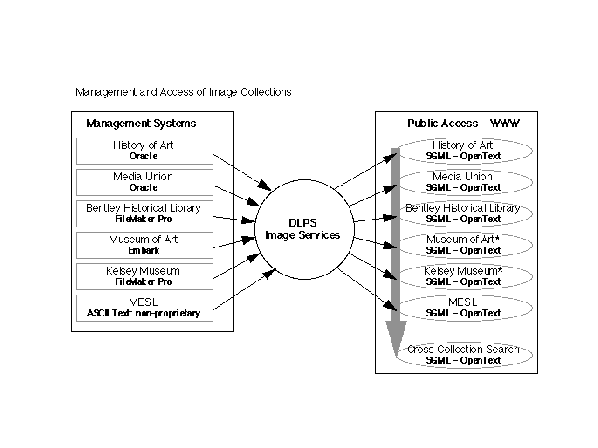
The approach taken by DLPS Image Services brings together databases from a diverse group of systems intended primarily for management of data. By separating "management" and "access" strategies in this way, we are able to create more flexible and more responsive access systems that are unburdened by the needs associated with data management.
FIGURE 12: SAMPLE IMAGE SERVICES SEARCH INTERFACE
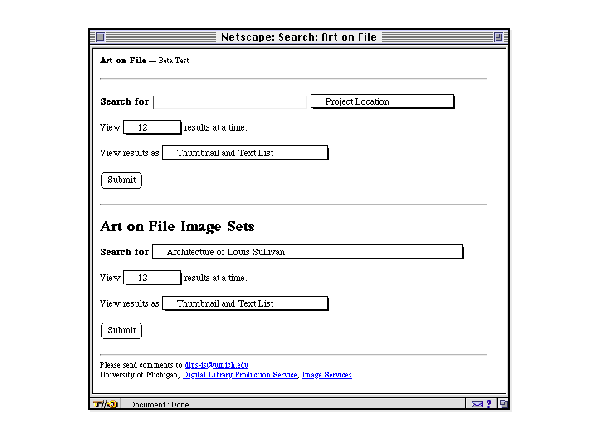
FIGURE 13: SAMPLE IMAGE SERVICES "SLIDE SHOW" VIEW OF A COLLECTION
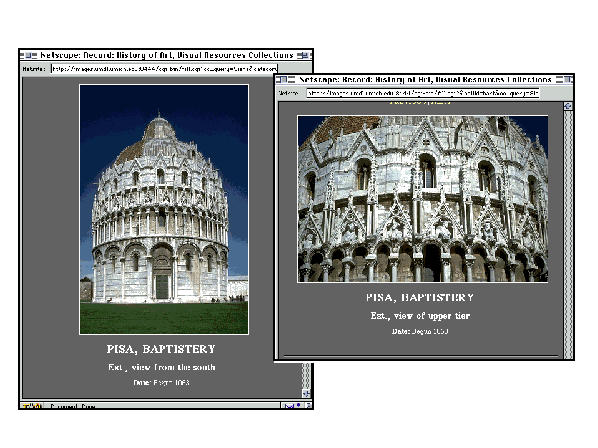
This view (above) of the Image Services database is from the same database as that which generates typical search results. The difference in presentation-in this case a slide show, with pre-selected views and order-is determined by a "template" whose layout communicates with the image database.
FIGURE 14: COMPARISON FUNCTIONALITY IN IMAGE SERVICES

Another template (cf. the "slide show" template above) available in the Image Services system is the "comparison" template. It allows individually selected search results to be presented in panels, side by side.
FIGURE 15: "PAN AND ZOOM" FEATURE IN IMAGE SERVICES
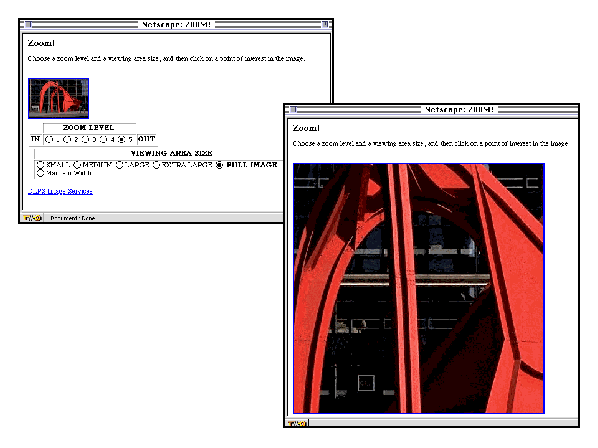
FIGURE 16: AUTHENTICATION SCREEN FROM PEAK SYSTEM
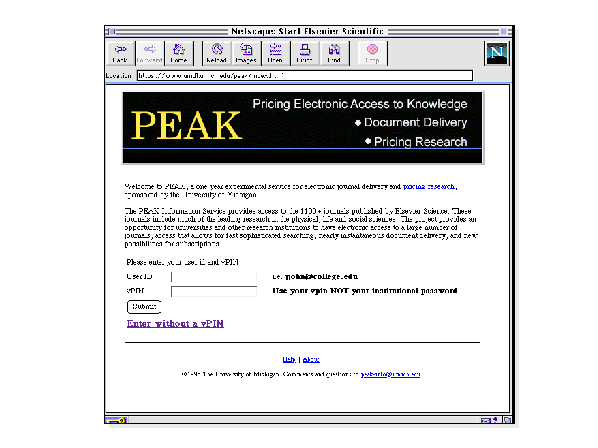
FIGURE 17: PEAK-SIMPLE SEARCH INTERFACE AND SAMPLE RESULTS SCREEN
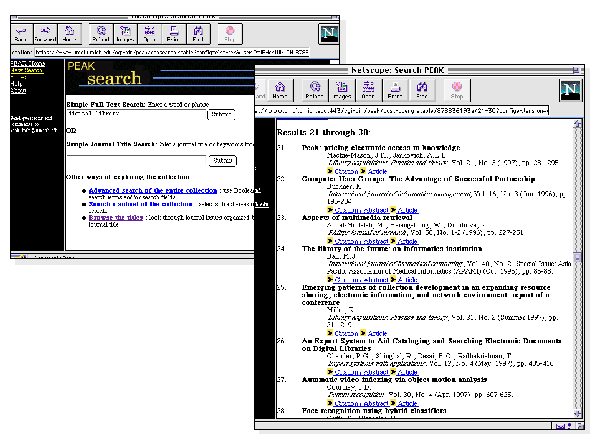
FIGURE 18: PEAK-ADVANCED SEARCH INTERFACE AND SAMPLE BROWSE INTERFACE
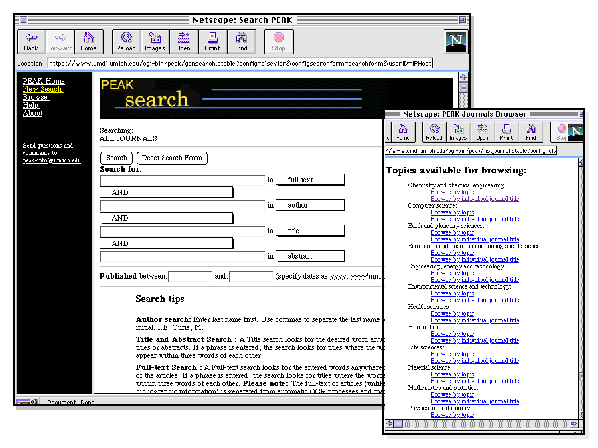
FIGURE 19: PEAK-AUTOMATICALLY GENERATED PAGE DISPLAY & PRINT OPTIONS
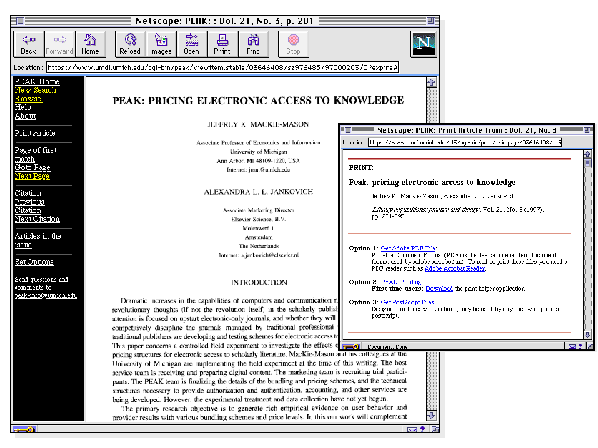
FIGURE 20
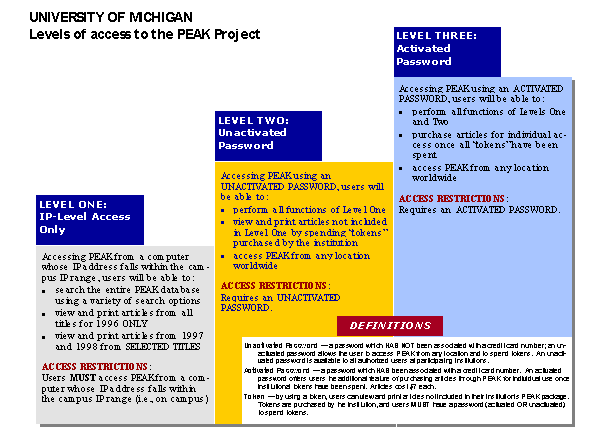
FIGURE 21: INTEGRATION OF DISTRIBUTED AND MULTI-TYPE OBJECTS IN DLPS
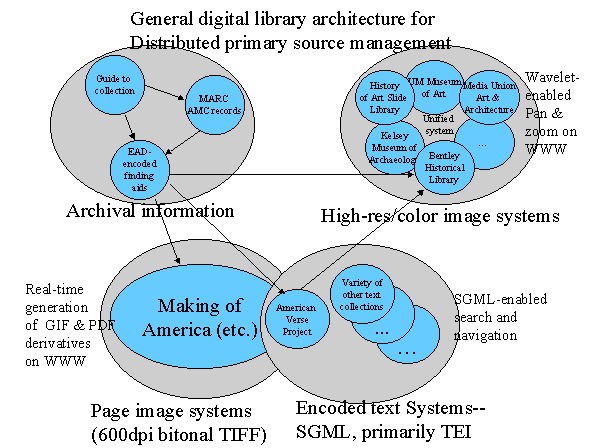
The different systems for retrieval in DLPS are joined through commonly understood (and, we hope soon, published) methods for inter-system communication. Each system is designed to support a type of material, and consequently may will entirely unique retrieval, display, and management tools. Still, the resources are integrated in important ways. In this view illustrating the organization of primary source materials from the Bentley Historical Library (above), descriptive information from the Bentley is linked to continuous tone images (e.g., images of photographs), bitonal page images, and encoded texts, with each type of information supporting links to the others.
compiled by oguma@ulis.ac.jp